Social media is like a party, invitations are extended and accepted, people engage in small talk and activities, and it’s entertaining. It’s a great way to keep in touch with friends and family, but we sometimes forget that unlike a traditional party, there are a lot of people you don’t know in attendance and they have access to everything you’re sharing. Many of us moms know that social media can be a dangerous place for children, but has it ever occurred to you that your own activity on social can be dangerous as well?
Consider yourself the party host and your Facebook page the venue. As you make your way around your guests (followers), you have friendly small talk and share details about what’s been going on in your life. You reconnect with people from your past and meet new people. While it all sounds fun, consider this party in real life. Picture giving people you don’t know or haven’t seen in years access to your family, personal details, and including them in on every public conversation you are having. Imagine providing them with the pictures and names of your children, family members, and home. Your innocent life events and announcements supply strangers with the birthdates of your children, where they go to school, where you live, and especially during the current travel season — when you’re not home. This is where social media becomes treacherous.
There are so many hidden dangers associated with publishing personal information online. Being safe about what you share and who you share it with can go a long way to protect you and your family. Here are a few social media safety tips to keep your account and personal life secure while still having fun on social media.
• Be Mindful of What You Share: Just because it isn’t posted on Facebook doesn’t mean it didn’t happen. When deciding what to share with your audience, be selective. You don’t have to share everything on social media and you don’t want to give away too much information about your life online.
• Privacy Settings: Make good use of your privacy settings and limit the visibility of your posts to people you know and trust. In Facebook, you can also adjust your settings to ask for approval before allowing anything that you are tagged in to be posted to your timeline.
• Password Protection: Many people get hacked because their passwords aren’t strong enough. Strong passwords should be long, include a combination of letters, numbers, and special characters, and should be unique to each account. Can’t keep track of so many passwords? Check out free password managers like LastPass, MyKi, and LogMeOnce.
• Pictures: Once it’s been posted online, a picture can never be truly deleted. Be careful what you post and courteous to the people in the photos you post. Would they want this picture of them or their children online?
• Personal Branding: Once it’s been posted, it will be there forever. Take this into consideration before posting anything. Your online presence says a lot about you and recruiters and future employers review social media profiles when considering employment.
• Checking In: If you don’t want people to know where you are, consider disabling the location services on your phone. Going on vacation? Don’t check in or post pictures of your vacation until AFTER the vacation. This can help you to keep your home safe. Burglars would rather break in when you’re not there – so don’t tip them off!
• Friending: Before accepting a friend request, consider if you want this person to have access to the personal details of your life and the people in it. Remember that when you’re tagged in a post, it’s made visible to all of your “friends”, so are you okay with them seeing those kinds of pictures? If not, you may need to reconsider that friend request or adjust your privacy settings.
• Cloned Accounts: Does the friend request look familiar? Are you already friends with this person? If so, their account may have been cloned. Before accepting the request, check your friend list to see if they are already friends with you and reach out to that person through their original profile, if necessary. Cloned accounts are easy to debunk and double-checking is safer to ensure that you don’t give strangers access to your personal details.
• Phishing Surveys: You know those “fun” surveys that ask personal questions like, “What’s your favorite color?” or “Have you ever lived in…”? Those same surveys are used to collect data on you that could be used to answer login security questions. Refrain from answering such surveys online.
• Apps: Be careful about the third-party apps that you install. Sure, they might be entertaining, but many ask for access to privacy information. Be sure to review the policies of the apps you’re installing before you install them.
It’s easy to get caught up in the social media frenzy. It’s a fun way to keep in touch with the people in your life, but there are a lot of dangers that can pose a threat to you, your family, and future. Keep the party going by exercising caution when you’re online and taking a few additional steps to mitigate risk.
By Pamela Miller


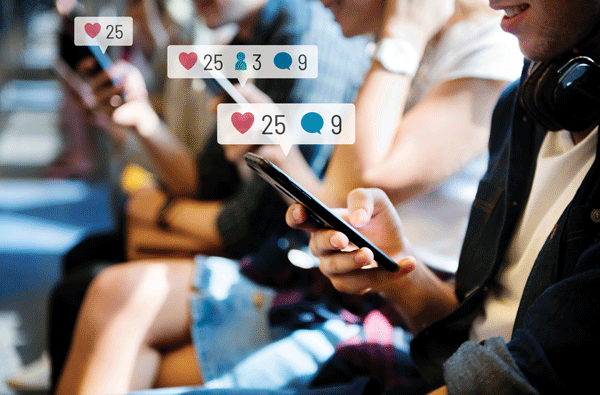






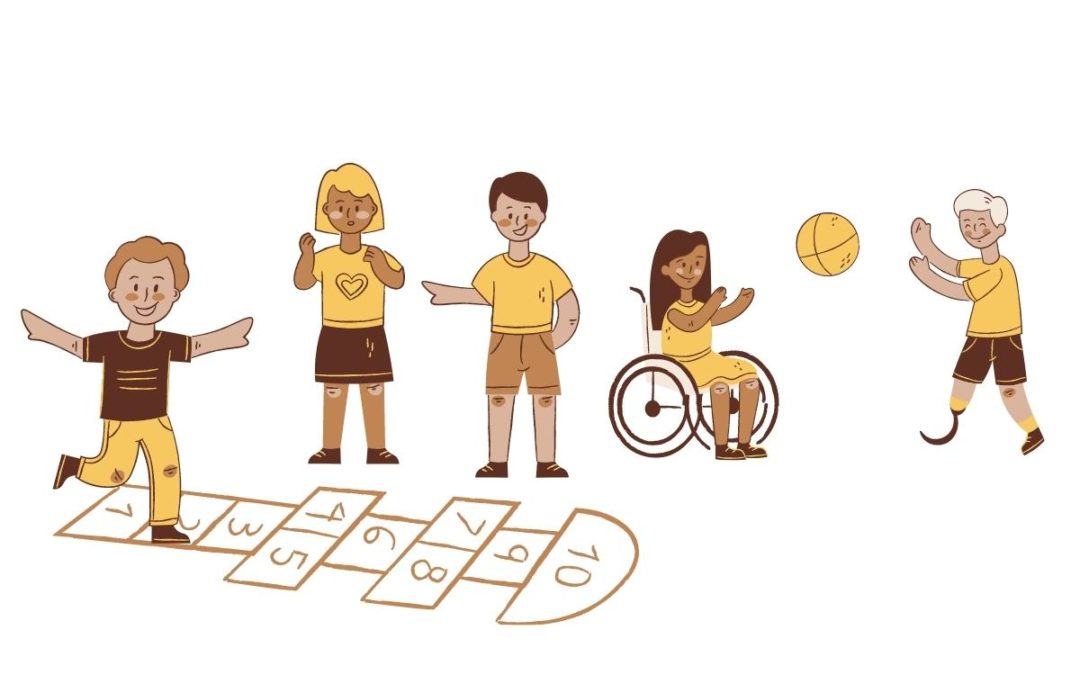

0 Comments
Trackbacks/Pingbacks